Welcome to our ultimate guide to visual hierarchy, where we explore the fundamental design principles that every designer should know. Visual hierarchy is a crucial aspect of design that determines the order in which our eyes perceive and process information. By understanding and implementing these principles, designers can create more effective and engaging visual experiences. Whether you’re a seasoned professional or just starting, this guide will provide you with the essential knowledge and techniques to master visual hierarchy in your designs. So, let’s dive in and uncover the secrets to creating impactful and visually appealing designs.
Table of contents
1. Importance of Visual Hierarchy
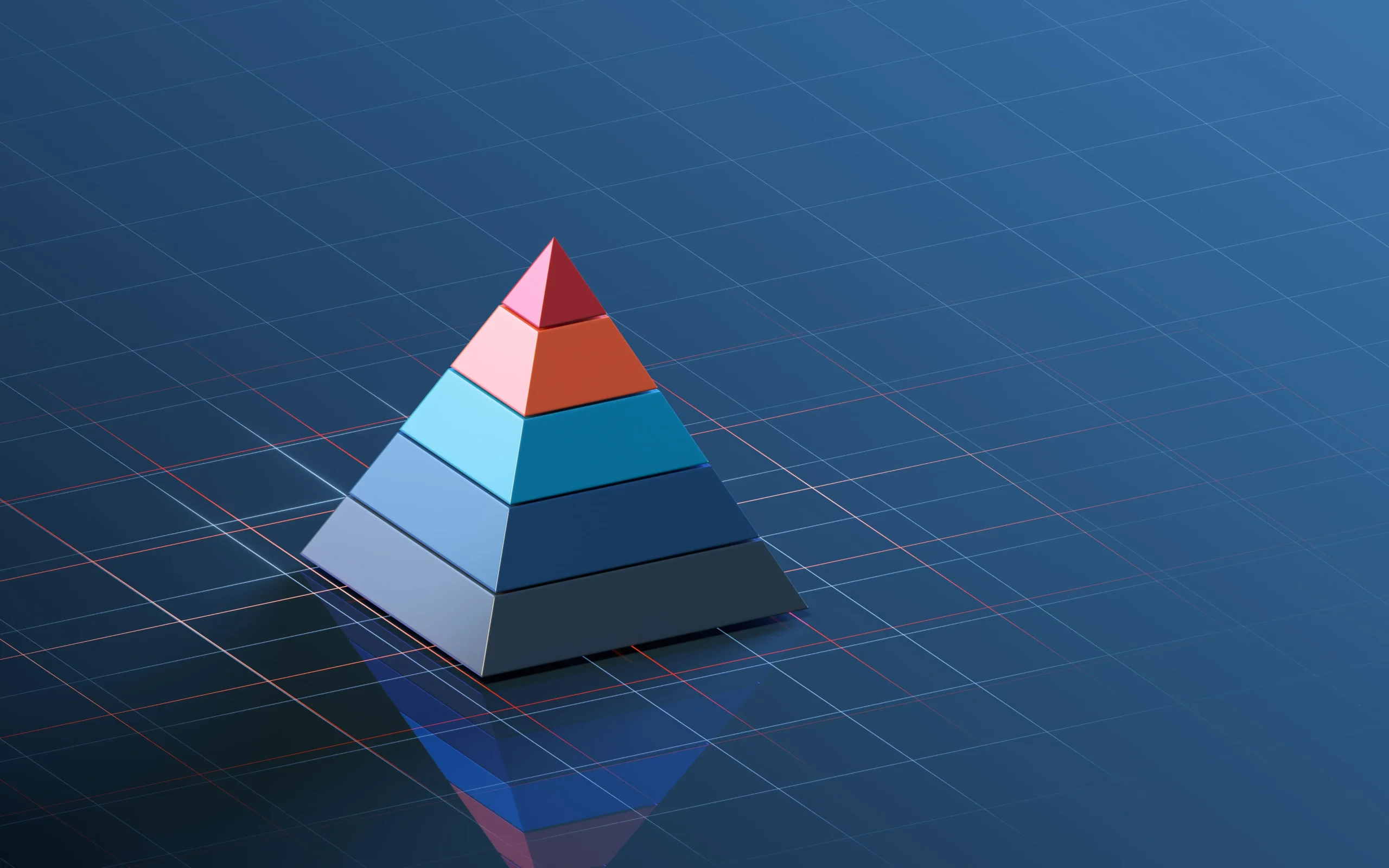
Visual hierarchy is essential for prioritizing and emphasizing important content, ultimately guiding the viewer’s attention. Furthermore, it plays a pivotal role in creating a sense of order and organization within a design, resulting in a more visually appealing and easily understandable layout. Not only does it impact the aesthetic aspect, but it also significantly improves user experience by establishing a clear visual pathway, enabling users to navigate through information more efficiently. Moreover, effective visual hierarchy can influence user decisions and behavior by directing their focus toward specific elements.
Guiding the Viewer’s Eye
By strategically manipulating size, color, and placement, designers can guide the viewer’s attention toward the crucial elements in the design. This ensures that important information stands out, reducing the cognitive load for the viewer when processing content. In addition, visual hierarchy can lead the viewer through a deliberate sequence of information, guaranteeing that the intended message is effectively communicated. When eye movement is properly guided, it can create a more engaging and impactful user experience.
Organizing Information
Visual hierarchy is a valuable tool for organizing and structuring content, enabling users to locate and comprehend the information they seek efficiently. By grouping related elements and establishing clear relationships between different pieces of information, designers can create a logical flow that minimizes confusion and promotes rapid access to relevant content. When data is well-organized, users can easily navigate the design and swiftly find the specific information they seek, ultimately enhancing their overall experience.
2. Key Elements of Visual Hierarchy

Visual hierarchy is pivotal in guiding the viewer’s attention through a design by organizing elements based on their importance. By employing contrast in size, color, and shape, designers can establish a clear visual hierarchy within their compositions. Consistent use of visual hierarchy is essential as it creates a sense of order and clarity, ultimately making it easier for users to navigate and comprehend the content. Proper implementation of visual hierarchy guarantees that the most important elements stand out and grab the viewer’s attention first, enhancing the overall user experience.
Size and Scale
Larger elements inherently command more attention within the visual hierarchy, effectively conveying a heightened sense of importance. By skillfully manipulating scale, designers can introduce depth and dimension into their designs, elevating the overall visual appeal. Variations in size play a crucial role in guiding the viewer through the different levels of importance within a composition, establishing a clear and intuitive flow of information. Moreover, strategic scale use empowers designers to emphasize key messages or calls to action, directly influencing user behavior and engagement.
Color and Contrast
Color is vital in directing attention and creating emphasis within a design’s visual hierarchy. High contrast between elements helps to differentiate between various levels of importance or information, guiding the viewer’s eye to key elements. The strategic use of color can evoke specific emotions and influence how users engage with different design parts, impacting their overall experience. Moreover, effective color contrast contributes to improved readability and accessibility for all users, ensuring that the content is easily understandable and engaging.
3. Typography and Visual Hierarchy

Typography is essential in establishing a visual hierarchy within a design, effectively guiding the reader’s eye through the content. By prioritizing the importance of different text elements, designers can create more impactful and coherent designs. Considering font size, weight, and style is crucial when using typography to establish a visual hierarchy, ensuring the structure is clear and intuitive. Moreover, the consistent use of typographic choices contributes to a unified visual identity, ultimately reinforcing brand recognition and strengthening the overall design impact.
Hierarchy in Text
Regarding text hierarchy, utilizing headers, subheaders, and body text is crucial for organizing content and leading the reader’s eye through the information. Applying contrast in text hierarchy significantly emphasizes important information and enhances readability, ensuring that key points stand out. Strategic use of whitespace can contribute to creating visual separation and structuring the hierarchical layout of the text, improving overall clarity. Additionally, employing color variations for different text levels effectively establishes a clear and intuitive hierarchy within the content, guiding the reader through the information in a cohesive manner. All these elements work together to create a visually appealing and understandable textual hierarchy.
Choosing the Right Fonts
Selecting fonts that align with the brand’s personality and message is essential for establishing a cohesive visual hierarchy that resonates with the audience. By contrasting font styles, designers can effectively differentiate between various types of content, creating a clear and intuitive flow of information within the design. Furthermore, pairing complementary fonts adds depth and visual appeal and ensures readability across different devices, ultimately contributing to an optimal visual hierarchy that enhances the overall user experience.
4. Visual Hierarchy in User Interface Design

Visual hierarchy is crucial in guiding users’ attention to key elements within a design, ensuring that essential information stands out prominently. Utilizing contrast in size, color, and placement lets designers establish a clear visual hierarchy, directing users to engage with critical content first. Additionally, strategic use of white space and grouping-related elements contributes to creating a sense of order and priority within the interface, ultimately improving the overall user experience by reducing cognitive load and facilitating better content comprehension and navigation.
Emphasizing Key Elements
Visual hierarchy in user interface design relies on various design principles to guide users’ attention and streamline their experience. By using larger fonts for headings and important text, designers can immediately draw attention to key messages or focal points within the interface. The strategic use of color highlights essential elements and guides users through the interface, reinforcing the overall visual hierarchy. Employing visual cues such as arrows or icons further directs users’ focus toward critical information or actions, enhancing usability. Consistent use of styling elements like borders or shadows aids in differentiating important components and maintaining visual clarity, ensuring that users can easily navigate and engage with the interface. These principles collectively contribute to an intuitive and effective visual hierarchy in user interface design.
Creating Clear Navigation
Positioning primary navigation items prominently within a user interface is essential for facilitating seamless user flow and ensuring easy access to key sections of the interface. By prominently displaying necessary navigation options, designers can enhance the overall user experience and streamline navigation. Utilizing familiar iconography further promotes intuitive interaction with the interface’s menu structure, bolstering recognition and aiding users in locating their desired destinations effortlessly. Implementing logical grouping of navigation options simplifies user decision-making, enhancing navigation clarity and usability. Additionally, applying responsive design principles ensures that the navigation remains accessible and intuitive across various devices and screen sizes, further optimizing the user experience.
Conclusion
In conclusion, visual hierarchy is a fundamental aspect of design that is pivotal in guiding the viewer’s eye and organizing information effectively. The key elements of visual hierarchy, such as size and scale, color and contrast, hierarchy in text, choosing the right fonts, and their application in user interface design, collectively contribute to creating a seamless and intuitive user experience. By emphasizing key elements and creating clear navigation, designers can effectively direct users’ attention, streamline their interaction with the interface, and ensure optimal comprehension and engagement. Understanding and implementing these design principles is essential for every designer looking to create visually compelling and user-friendly designs.




