Hey there, design enthusiasts! If you want to take your graphic design skills to the next level, you’ve come to the right place. In this blog post, we’re diving into some excellent Canva design tips and tricks to help you create impressive results. Whether you’re a seasoned designer or just starting, these tips will elevate your designs and show everyone your newfound skills. So, grab your creative hat and explore how to design like a pro with Canva!
Table of contents
1. Visual Hierarchy

When designing with Canva, creating a clear visual hierarchy that guides the viewer’s attention is essential. You can achieve this by effectively employing size, color, and font variations to direct focus. White space is also crucial to prevent clutter and establish a visual hierarchy. Additionally, consider the placement of elements on the canvas to ensure a robust optical flow and hierarchy, guiding the viewer seamlessly through the design. Utilizing imagery and graphics purposefully can also play a significant role in directing the viewer’s eye through the design with intent, enhancing the overall impact of your creation.
Creating Focal Points
Utilizing contrasting colors or shapes within your design can create a strong focal point, drawing the viewer’s attention effortlessly. By employing scale and proportion effectively, you can emphasize specific elements and ensure that focal points stand out prominently. Experimenting with different textures or patterns can also help make certain elements stand out as focal points, adding depth and visual interest to your design. Additionally, strategic positioning and alignment are crucial in defining and amplifying focal points, making them impactful and visually captivating.
Using Contrast Effectively
Incorporating contrasting typography styles, such as bold versus regular, can add visual interest and emphasize critical elements within your design. Experimenting with light and dark contrast is a great way to highlight specific areas and create depth, adding dimension to your composition. Employing color contrast effectively will make essential elements pop and capture the viewer’s attention, enhancing the overall impact of your design. Additionally, considering varying levels of opacity or transparency can help achieve effective contrast within your composition, adding complexity and intrigue to the visual experience. By combining these techniques, you can create a compelling and dynamic design with impressive visual contrast.
2. Typography Mastery
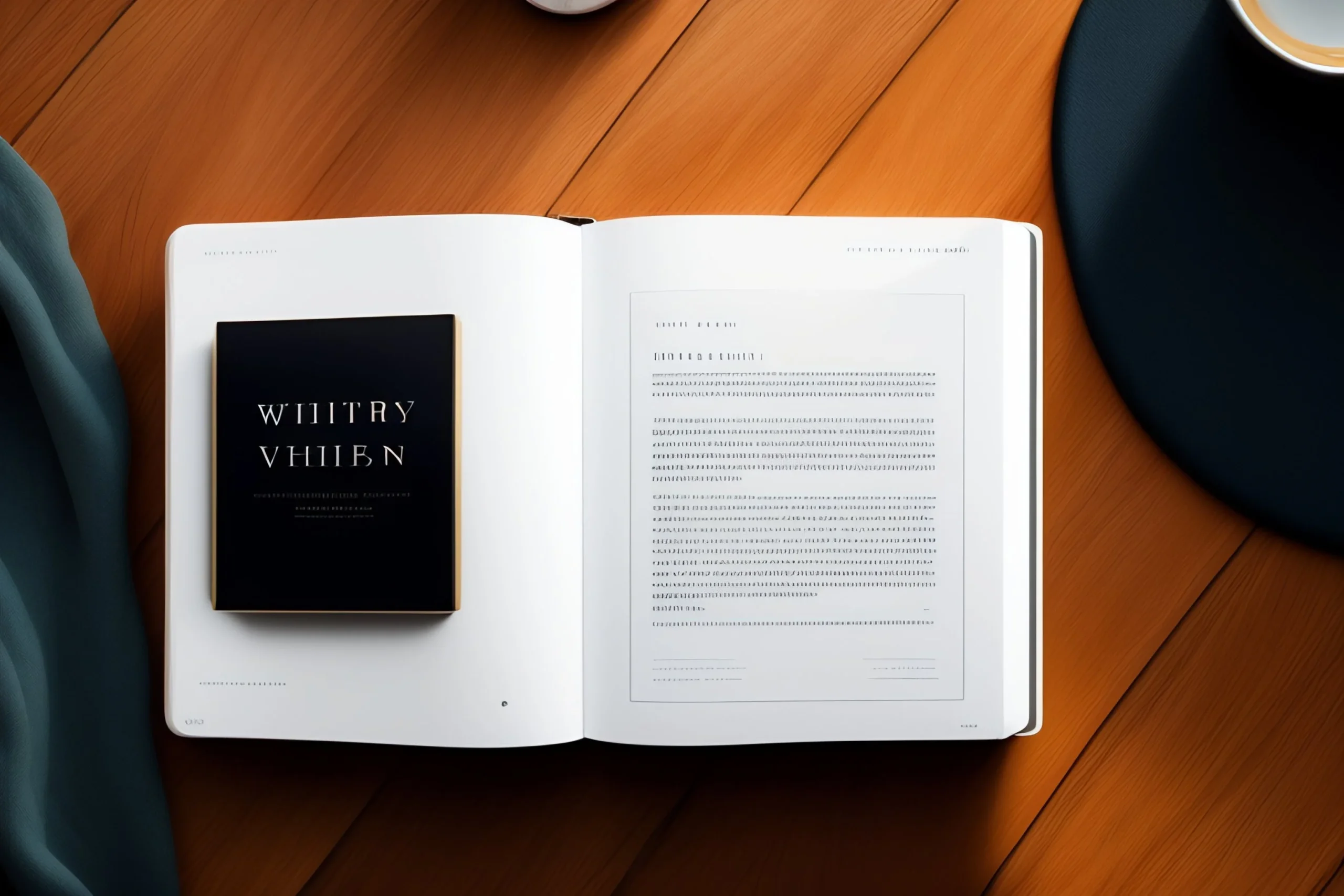
Understanding the difference between serif, sans-serif, and script fonts is crucial for visually appealing designs. Exploring the use of hierarchy and spacing to enhance your typography’s overall readability and aesthetics is equally important. Learning about the impact of font pairing on conveying different moods and messages within your designs adds depth and nuance to your creations. Additionally, experimenting with customizing letterforms and ligatures can add a unique touch to your typography projects, elevating them to a new level of creativity and personalization. With these typography tips and tricks in mind, you can craft impressive designs that effectively communicate your message.
Pairing Fonts Like a Pro
Mastering the art of pairing contrasting fonts to create dynamic visual interest in your design compositions can elevate the overall impact of your projects. Exploring the concept of harmonious font pairing is essential for establishing a cohesive and balanced look in your designs. Understanding the role of contrast, similarity, and mood when selecting fonts that work well together will significantly influence the mood and messaging of your compositions. Additionally, online tools and resources can streamline picking complementary font pairings, making the task more efficient and enjoyable.
Utilizing Font Combinations
Combining different font styles, such as serif with sans-serif or display fonts, can lead to impactful designs that grab the viewer’s attention. Creating a typographic hierarchy through effective combinations of headline, subhead, and body text fonts is essential for seamlessly guiding the reader through the content. Additionally, exploring techniques for incorporating decorative or novelty fonts into your designs sparingly can add emphasis and visual interest. Understanding the importance of consistency while utilizing multiple font combinations within a single project is crucial for maintaining a cohesive and polished look across your design.
3. Color Psychology

Color psychology is a fascinating aspect of design that delves into the emotional and psychological impact of different hues. Understanding the unique associations and meanings attached to specific colors is essential for crafting designs that evoke the desired responses from viewers. From branding to marketing, the strategic application of color psychology can significantly influence how a design is perceived, allowing designers to connect with their audience profoundly. By leveraging this knowledge, designers can create visuals that resonate deeply with their target audience, leaving a lasting impression and eliciting robust emotional responses.
Understanding Color Meanings
Understanding color meanings is crucial for designers as different colors carry diverse meanings across cultures and contexts, impacting how they are interpreted in designs. By delving into the cultural and psychological implications of colors, designers can effectively convey specific messages or evoke particular feelings through their creations. Considering these implications when using colors in design is essential to ensure effective communication with the intended audience. When used strategically, color meanings can support a design’s overall objectives for branding, marketing, or storytelling purposes.
Creating Harmonious Color Schemes
Creating harmonious color schemes involves more than randomly selecting colors; it requires a thoughtful combination of hues to achieve visually appealing and balanced designs. By delving into color theory and principles of harmony, designers can craft compositions that captivate and engage viewers, setting the stage for a compelling visual experience. This process demands a keen eye for balance, contrast, and unity within a visual composition, resulting in aesthetically pleasing designs that are also cohesive and impactful. When executed skillfully, harmonious color schemes significantly contribute to a design’s overall effectiveness and aesthetic impact, leaving a lasting impression on the audience.
4. Photo Editing Techniques

With Canva Pro Design Enhancing your images is easier than you think. Adjust the brightness, contrast, and saturation to make them pop, adding vibrancy and depth to your photos. Experiment with vintage, black and white, or HDR filters to give your images a unique touch, elevating them to a new level. Frame your pictures perfectly for social media posts or professional portfolios using the cropping and resizing tools. And if you want flawless results, master the art of retouching by removing blemishes, whitening teeth, or smoothing skin – turning ordinary photos into extraordinary ones. With these tricks, your images will stand out and leave a lasting impression.
Enhancing Images with Filters
Delve into the world of filters to unlock many possibilities for creating breathtaking visual effects and conveying specific emotions through your photos. By mastering the art of layering multiple filters, you can achieve a professional, personalized look that separates your images. Dive deeper into filter settings, such as intensity, grain, and color balance, to make precise adjustments that elevate the overall quality of your photos. Additionally, learn how to utilize gradient filters to accentuate specific areas within your images and draw focus to key focal points, ensuring that your photos make a lasting impression.
Utilizing Advanced Editing Tools
Unleash the power of advanced tools like clone stamp, healing brush, and content-aware fill for seamless photo enhancements. Delve into the intricacies of layer masks and blending modes to create captivating compositions with multiple elements. Master using adjustment layers to manipulate colors, tones, and lighting without altering the original image data. Explore the magic of special effects tools such as liquify, warp, and perspective correction for creative transformations. These techniques open up possibilities for elevating your photos to new heights, allowing you to quickly unleash your creativity and achieve stunning visual results.
5. Layout Perfection
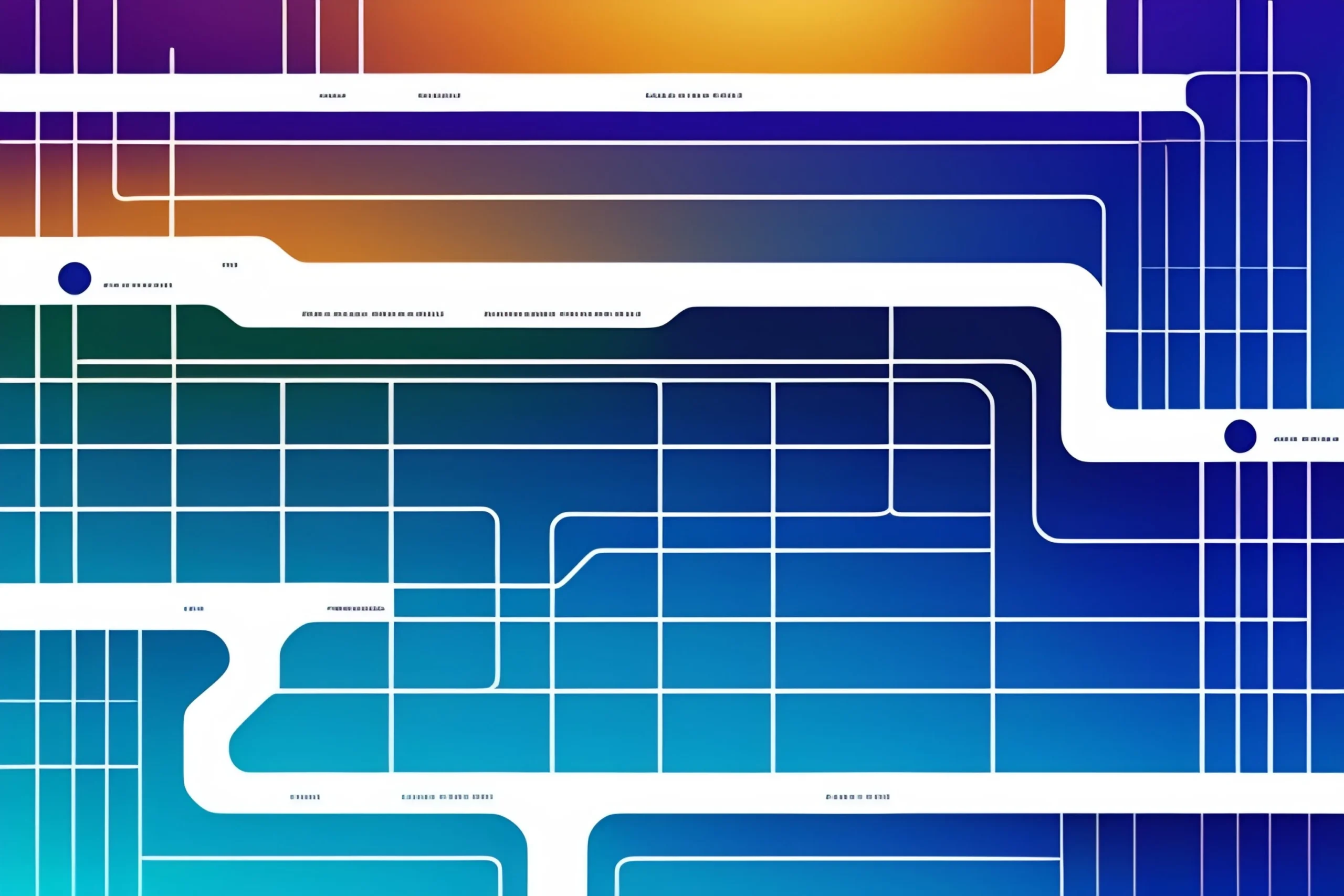
Designing with Canva like a pro requires achieving layout perfection through thoughtful element placement and visually appealing compositions. Consistent white space is essential for achieving balance and preventing clutter within the design layout. It’s crucial to consider the hierarchy of elements to guide the viewer’s attention and create a clear visual flow within the design. Utilizing alignment tools can significantly contribute to achieving layout perfection by ensuring that all elements are correctly positioned and balanced, resulting in a cohesive and visually impactful design.
Creating Balanced Designs
Balanced designs distribute visual elements evenly throughout the design, creating a sense of harmony and stability. Color, scale, and texture are essential for balanced designs that effectively capture the viewer’s attention. Symmetrical and asymmetrical balance techniques can create visually exciting yet harmonious compositions in your designs. Incorporating focal points within the design with Canva helps establish a sense of equilibrium and draws the viewer’s eye to critical areas. These principles of balance are essential for creating captivating and impactful designs that leave a lasting impression.
Utilizing Grids and Alignment
Grid systems are a game-changer when organizing content within your designs. They offer a structured framework that facilitates consistent spacing and precise alignment of elements, resulting in a clean and professional look. The snap-to-grid functions ensure perfect alignment, contributing to an overall polished appearance. In addition to enhancing visual appeal, grids streamline the design process by providing a systematic approach to layout creation, making your workflow more efficient and effective.
Conclusion
Mastering the art of design with Canva requires attention to visual hierarchy, typography, color psychology, photo editing techniques, and layout perfection. By creating focal points, using contrast effectively, pairing fonts like a pro, understanding color meanings, and utilizing grid systems and alignment, you can elevate your design skills to a professional level. Delving into advanced photo editing tools and enhancing images with filters unlocks many possibilities for creating visually stunning effects. With these tricks and techniques, you can create impressive designs that leave a lasting impression on your audience. So unleash your creativity and confidently design like a pro using these Canva tips and tricks.




